Are you struggling with creating an engaging PowerPoint presentation? Utilizing the right slide design can make all the difference in making your message stand out. Visually guiding your audience through your slides is crucial. This article can assist you in selecting the best design for your presentation. Keep reading for more ideas.
Use PowerPoint themes already created by Microsoft PowerPoint
Microsoft PowerPoint offers a variety of pre-installed presentation themes, which can save time when selecting slide ideas. These templates can be edited and personalized to fit your specific needs. While they may not include all the necessary elements for editing, they can serve as a useful starting point.
A picture is worth a thousand phrases. One video is a billion
Using visuals, such as pictures, graphs, charts, or videos, can be even more impactful than relying solely on words. They can help the audience understand and better grasp your message. To turn your PowerPoint presentation into a video, use the “Record” option in the Record Tab in PowerPoint. This allows you to click through the slides to advance them in the video format.
Integrate the core design principles
Creating an effective PowerPoint presentation involves paying attention to design elements that are visually appealing and grab the audience’s attention. This encompasses various aspects such as alignment, color coordination, and the use of charts and graphs. Additionally, using appropriate fonts, animations, and transitions are crucial. Design is both an art and a science, it takes into account psychological principles. Each line style, font, color, and graphic used in your slides will affect the message you want to convey to your audience.
Plan a Call to Action (CTA)
Ensure your audience has a clear purpose for the presentation and a direction to work towards. Include calls to action in your presentation to inspire and motivate them to take action.
To keep your audience engaged, use minimal text on slides to avoid distractions and reduce the temptation for them to turn to their smartphones.
1. The 1-6-6 Rule
The 1-6-6 Rule, also known as the 1-5-5 Rule or the 1-7-7 law, recommends keeping slides concise by limiting each slide to one main idea, with a maximum of six bullet points and six words per bullet point. The rule is flexible and can be adjusted to suit your specific needs.
2. Guy Kawasaki’s 10/20/30 Rule
Guy Kawasaki, a modern design evangelist, created the “10/20/30 Rule” for presentations. According to this rule, a presentation should have no more than 10 slides, last no longer than 20 minutes, and use fonts no smaller than 30 points. This rule is widely used by professional presenters in their preparation and design.
How do I make a PowerPoint template?
- Open PowerPoint and create a new presentation.
- Go to “Design” at the top of the window to select a theme or slide size. Customize your theme by clicking on the Format Background button.
- To edit the master slide, go to Slide Master > View tab. This will allow you to use it as a template for other slides.
- Experiment with different settings and buttons to find the right theme for your presentation.
How can you enable PowerPoint design idea on?
- Open your PowerPoint presentation.
- Click the File Menu
- Select Options
- Go to the General tab
- Use the Design Ideas tab to get design suggestions.
Why is PowerPoint design so essential?
1. Visually Engaging
An attractive and well-structured PowerPoint presentation can make your content more engaging. To improve the design of your presentation, you can make use of the design ideas tool in Microsoft Office or download a professional PowerPoint template. Remember, even if your presentation has valuable information, if it’s not visually pleasing and interactive, the audience may lose interest.
2. Shows your effort
Using design ideas in PowerPoint demonstrates your consideration for your audience. This is especially important when presenting for school, as the design and layout of your presentation may be a factor in your grade.
Whether you’re vying for a promotion or a new job, or simply want to make a good impression, taking the time to improve the design of your PowerPoint presentation can demonstrate your preparation and attention to detail. Utilizing the design ideas tab in PowerPoint can help you achieve an effective and visually pleasing slide layout.
3. It tells a story
Choosing an appropriate design in the PowerPoint design tab can enhance the narrative of your information. The design ideas feature in PowerPoint can add visual appeal to your content and create a story-like experience for your audience. Using PowerPoint Designer is a great way to enhance your presentation, but keep in mind that it requires a stable internet connection to function properly.
Looking to enhance your presentation? Take advantage of the free PowerPoint templates included in our introductory offer to elevate your presentation.
4. Supports your content
PowerPoint design ideas can enhance the visual appeal of your content. By using the design ideas feature, you can access suggestions that are tailored to your slides. The PowerPoint Designer section uses algorithms to provide the best design options, which are then displayed in the designer pane.
No matter what slide layouts you choose, you can use the PowerPoint design ideas to complement them.
Conclusion
There are several options available to find the ideal PowerPoint design ideas. You can utilize our step-by-step instructions or utilize pre-made PowerPoint templates, based on your preferences. These design ideas will enhance the visual appeal of your presentation and keep your audience engaged, thus increasing the chances of them remembering the information provided. These suggestions will greatly improve the overall impact of your presentation.
Also read: How to editing photo perfect


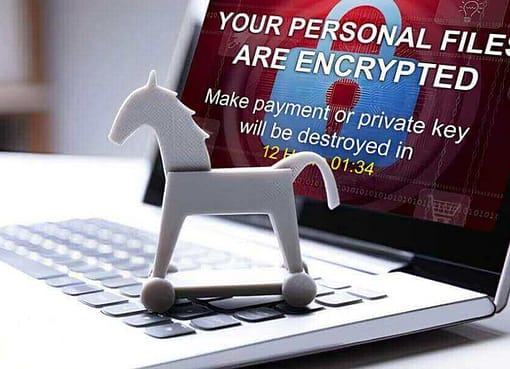



Comment here