Computers have become a fundamental aspect of our daily lives in the current digital era. Whether it’s for work or leisure, we rely on our computers to carry out a wide range of tasks. However, just like any other machine, computers require regular maintenance to keep them running smoothly. Neglecting your computer’s maintenance can lead to a host of problems, including decreased performance and potential hardware failures. In this article, we’ll explore five maintenance tips to keep your computer in top condition in 2023.
-
Keep your computer clean
One of the easiest and most effective ways to maintain your computer’s health is by keeping it clean. Over time, dust, dirt, and other debris can accumulate on your computer’s surface, keyboard, and vents. This buildup can lead to overheating, which can cause your computer to slow down or even shut down unexpectedly. To avoid this, it’s important to regularly clean your computer. Use a soft, dry cloth to wipe down the surface and keyboard, and use a can of compressed air to remove dust and debris from the vents. Avoid using water or cleaning agents as these can damage your computer’s components.
Also read: Know How to Check for Trojan and Fix It
-
Make sure to keep your software and operating system current.
Your computer’s operating system (OS) and software play a crucial role in its performance and security. To ensure that your computer is running at its best, it’s important to keep your OS and software up to date. Manufacturers release updates and patches to fix bugs, improve performance, and address security vulnerabilities. Failing to update your software and OS can leave your computer vulnerable to security breaches, and may result in decreased performance. In 2023, it’s important to be vigilant about updates and patches, as cyber threats are becoming increasingly sophisticated.
-
Use anti-virus software
Viruses and malware can wreak havoc on your computer, causing data loss, system crashes, and even identity theft. To protect your computer from these threats, it’s important to use anti-virus software. Anti-virus software scans your computer for malicious software and removes it before it can cause harm. In addition to anti-virus software, it’s important to exercise caution when downloading and installing software from the internet. Only download software from reputable sources, and be wary of any software that asks for personal information or access to your computer.
Also read: Know How to Check for Trojan and Fix It
-
Back up your data
Data loss can be devastating, especially if you lose important files or documents. To avoid data loss, it’s important to regularly back up your data. There are a variety of ways to back up your data, including cloud storage, external hard drives, and USB drives. In 2023, cloud storage has become an increasingly popular option due to its convenience and accessibility. Many cloud storage services offer automatic backup options, which means that your data is continuously backed up without you having to lift a finger. Regardless of the method you choose, make sure to back up your data regularly to avoid any potential loss.
Also read: Why Should You Back Up Your Data Regularly?
-
Maintain your hardware
In addition to software maintenance, it’s important to maintain your computer’s hardware. Over time, your computer’s hardware can wear down and malfunction, leading to decreased performance or complete failure. To maintain your hardware, it’s important to clean your computer’s interior, including the fans and heat sinks. Overheating can cause serious damage to your computer’s hardware, so it’s important to ensure that the fans and heat sinks are free of dust and debris. In addition, it’s important to handle your computer with care. Avoid dropping or jostling your computer, and be cautious when plugging and unplugging cables.
In conclusion, regular maintenance is essential to keep your computer running at its best in 2023. By keeping your computer clean, updating your software and OS, using anti-virus software, backing up your


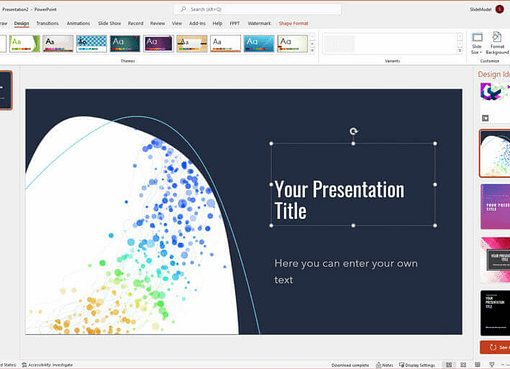



Comment here